IIT Computer Labs (Information & Instructional Technology)
Hours of Service: Monday – Friday between 8:45AM – 5:00PM.
Sidney Smith Hall (49 seats) – Room 561 (lower level), Sidney Smith Hall, 100 St. George Street
Ramsay Wright, room 107 (20 seats) – Ramsay Wright Laboratories, 25 Harbord Street
Ramsay Wright, room 109 (24 seats) – Ramsay Wright Laboratories, 25 Harbord Street
Carr Hall (30 seats) – Room 325 (3rd floor), 100 St. Joseph Street, St. Michael’s College
Lab Schedules
Sidney Smith Hall
Ramsay Wright 107
Ramsay Wright 109
Logging in
You must use a valid UTORid and password to login to lab computers. If you have trouble logging in, please verify your UTORid credentials at UTORid (click on the “verify” link under the yellow “Problems with your UTORid?” heading). If your UTORid username and password do not work, reset your password on this page. For more help, contact us or the Information Commons helpdesk at 416-978-HELP (4357) or help.desk@utoronto.ca.
Printing
Printing is available in the Sidney Smith and Ramsay Wright labs, but not Carr Hall. You must have a TCard with sufficient value stored on it. A card reader attached to the print release station will debit the print job cost from your TCard at the time of printing.
Geography Undergraduate Computer Lab – SSH620
Logging in
You must use a valid UTORid and password to login to lab computers. If you have trouble logging in, please verify your UTORid credentials at UTORid (click on the “verify” link under the yellow “Problems with your UTORid?” heading). If your UTORid username and password do not work, reset your password on this page. For more help, contact us or the Information Commons helpdesk at 416-978-HELP (4357) or help.desk@utoronto.ca.
Printing
|
|
|
|
|
|---|---|---|---|
|
|
|
|
|
|
|
|
|
|
For troubleshooting, contact support@chass.utoronto.ca.
Saving Data on Computers
Data is not saved on the lab computers. To ensure our computers run efficiently, we perform regular maintenance that includes keeping the computers free of all data other than system files. Back-up your data frequently while using the lab computers, and ensure you have an appropriate storage and/or back-up method for your files (Eg. Use a USB key or email materials to yourself).
Support
For assistance during the day, call 416-946-HELP (4357) or visit IIT Client Services (SSH Room 572).